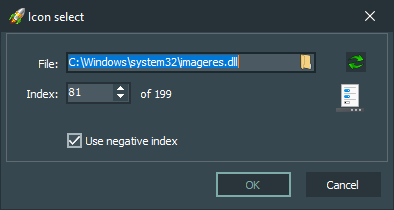
Interface elements:
-
File
Contains the path to the file from which the button icon will be loaded.
-
Index
Contains the index number of the icon in the file specified in the "File" parameter.
-
Use negative index
The negative index value of the icon in the file is used if the option is enabled.
-
«OK» button
Confirms changing the icon of the selected button.
-
«Cancel» button
Doesn't confirm changing the icon of the selected button.
Hotkeys:
-
Alt + F4
Pressing this hotkey closes button icon window without applying button icon changes.
-
Enter
Pressing this hotkey applies button icon changes and closes button icon window.
-
Esc
Pressing this hotkey closes button icon window without applying button icon changes.
![]()