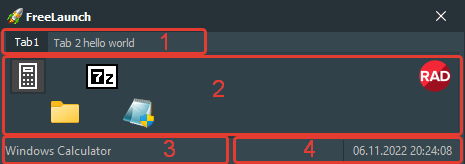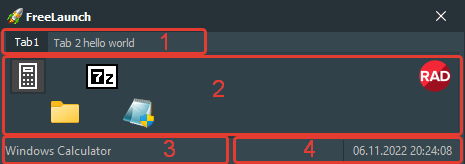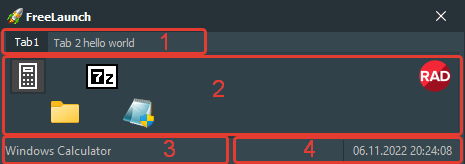
Interface elements:
-
Tabs
You can customize the number of tabs and rename each tab.
-
Tab content
You can place any number of shortcuts on multiple tabs.
-
Button information
Displays a description of the button that the mouse cursor is currently over.
-
Date and time
Shows the current date and time.
Hotkeys:
-
Alt + Left Mouse Button
Holding this hotkey on any button moves the main application window.
-
Ctrl + Left Mouse Button
Holding this hotkey on any button moves selected button or selected tab.
-
Ctrl + F1
Pressing this hotkey opens the About window.
-
F1
Pressing this hotkey opens the help file.
-
F2
Pressing this hotkey renames the currently open tab.
-
Ctrl + N
Pressing this hotkey adds the new tab.
-
Ctrl + Q
Pressing this hotkey terminates the application.
-
Ctrl + S
Pressing this hotkey opens the settings window.
-
Ctrl + W
Pressing this hotkey deletes the current tab.
-
Alt + F4
Pressing this hotkey hides the application's main window.
-
Ctrl + Win
Pressing this global hotkey (not only in an application) shows or hides the application's main window.