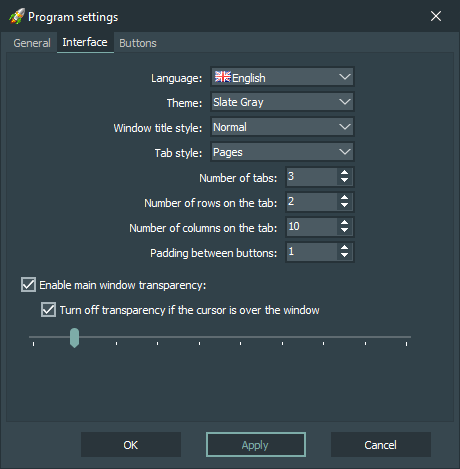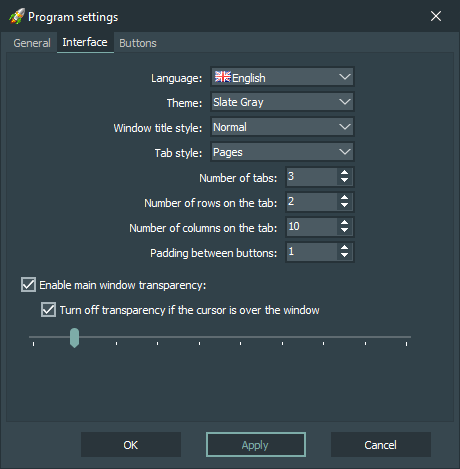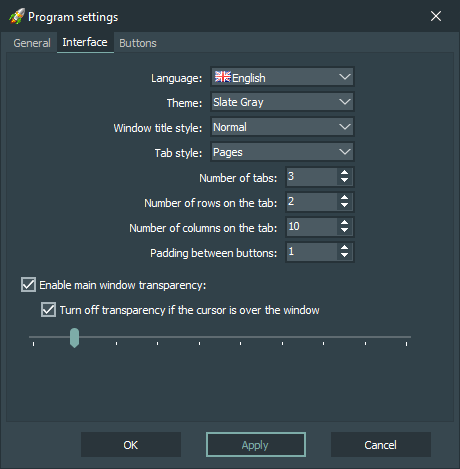
Interface options:
-
Language
Sets the interface language of the application.
-
Theme
Sets the application's interface theme.
-
Window title style
Sets the title style of the application's main window.
-
Tab style
Sets the style of tabs in the main application window.
-
Number of tabs
Sets the number of tabs in the main application window.
-
Number of rows on the tab
Sets the number of rows per tab.
-
Number of columns on the tab
Sets the number of columns per tab.
-
Padding between buttons
Sets the amount of padding between buttons on a tab.
-
Enable main window transparency
Enables and sets the transparency level of the main window.
-
Turn off transparency if the cursor is over the window
Turns the transparency of the main window on and off, depending on whether the mouse cursor is over the main window or not.
-
Button size
Button sizes on a tab.
-
Width
Sets the width of a button on a tab.
-
Height
Sets the height of a button on a tab.